S4HANA : Sourcing and Procurement - How to identify Missing Data for Supplier/Vendor ( Business Partner)
Business Requirement: -
When we have Auto PO/PR Order Creation enabled in S4HANA through RPA ( Robotic Process Automation), Purchase orders will get created through RPA Mechanism.
In this scenario, we get a file with vendors Products and Info records which will be fetched by RPA programs to Create PRs orders. As system is processing data automatically, there could be chance that few of the master Data of Vendor is not complete which can forbid creation of PO order.
To Ensure all the data is complete, we need to check the file of Vendor with Incompleteness Data transaction
We know in S4HANA, we are not manually creating Vendor, instead it is automatically created through Business Partner.
So, at first we need to identify the Vendor Numbers for Respective Business Partners though CVI Link Tables
Tables to check:
Assume a BP is Created with 1121, we need to find Corresponding Vendor for it. So
Call Table BUT000 and find Partner GUI ID
With this GUI ID, go to Table "CVI_VEND_LINK"
in this way, we ca identify the customers for all BPs.
once the customer is identified, our Task is to find missing Data ( incomplete data for customers)
Call Transaction # /nS_ALR_87012102
In this Screen we have option to find Missing Data from FI or MM perspective.
After Key -in the Vendors , execute to identify the missing data
This shows that the customers are not Created in FI, which means they were not extended to FLVN00 ( BP Role)
Similarly, identify the missing Data for Sales specific
This way you can identify the missing Data for a given list of customers
Good Luck
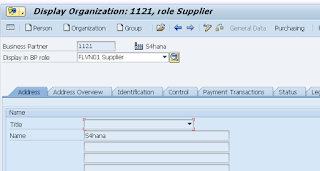




Comments
Post a Comment